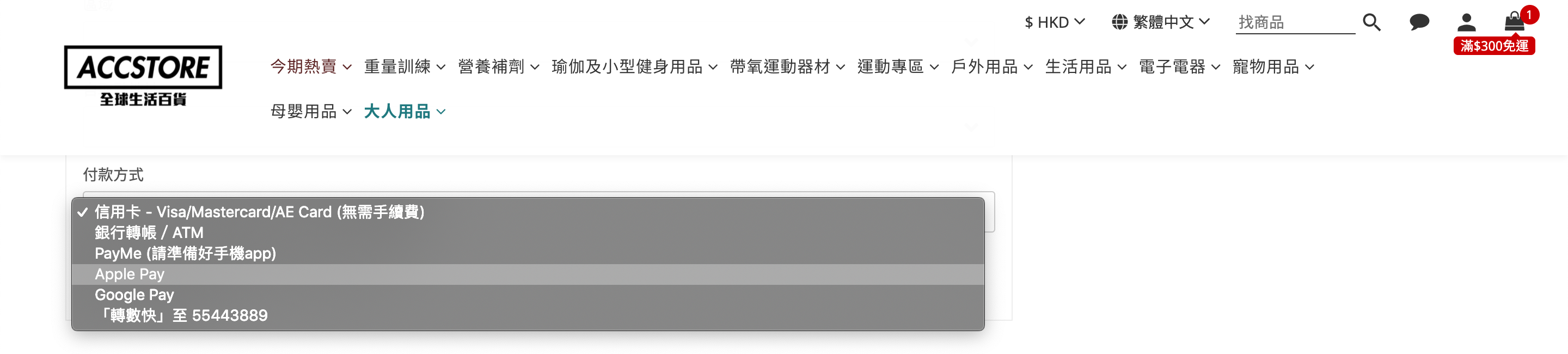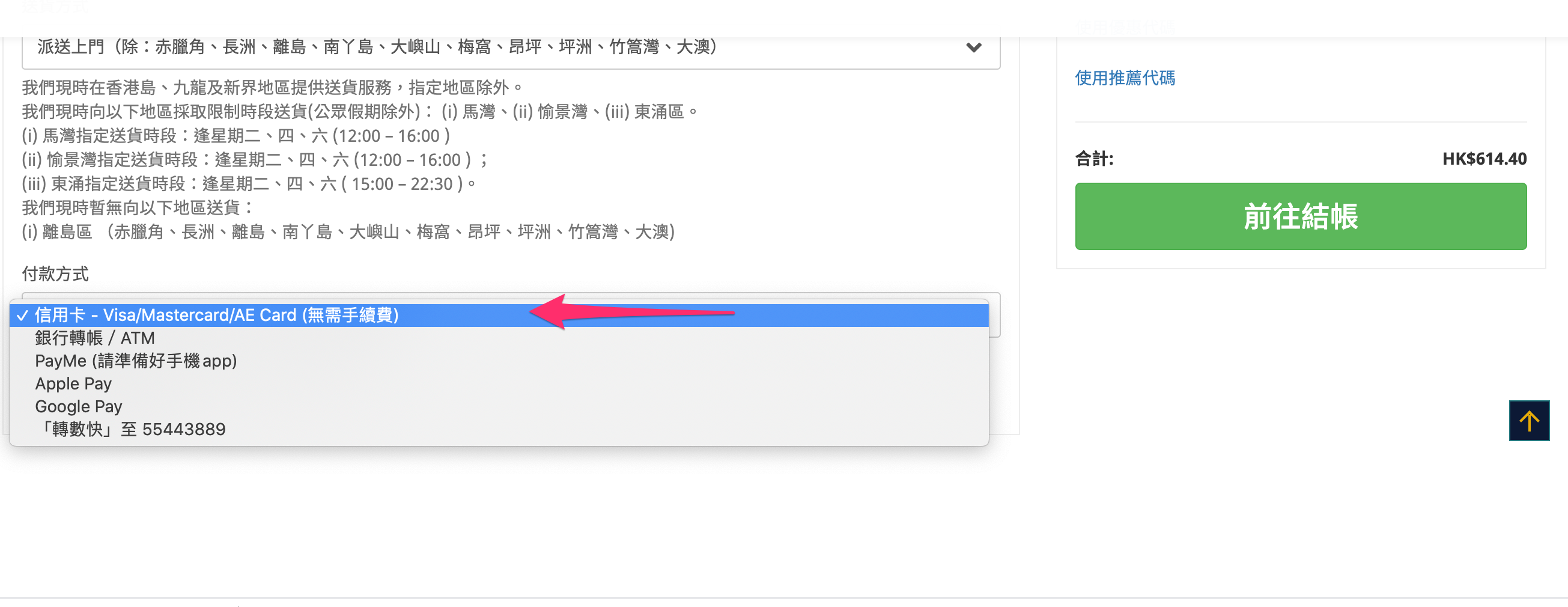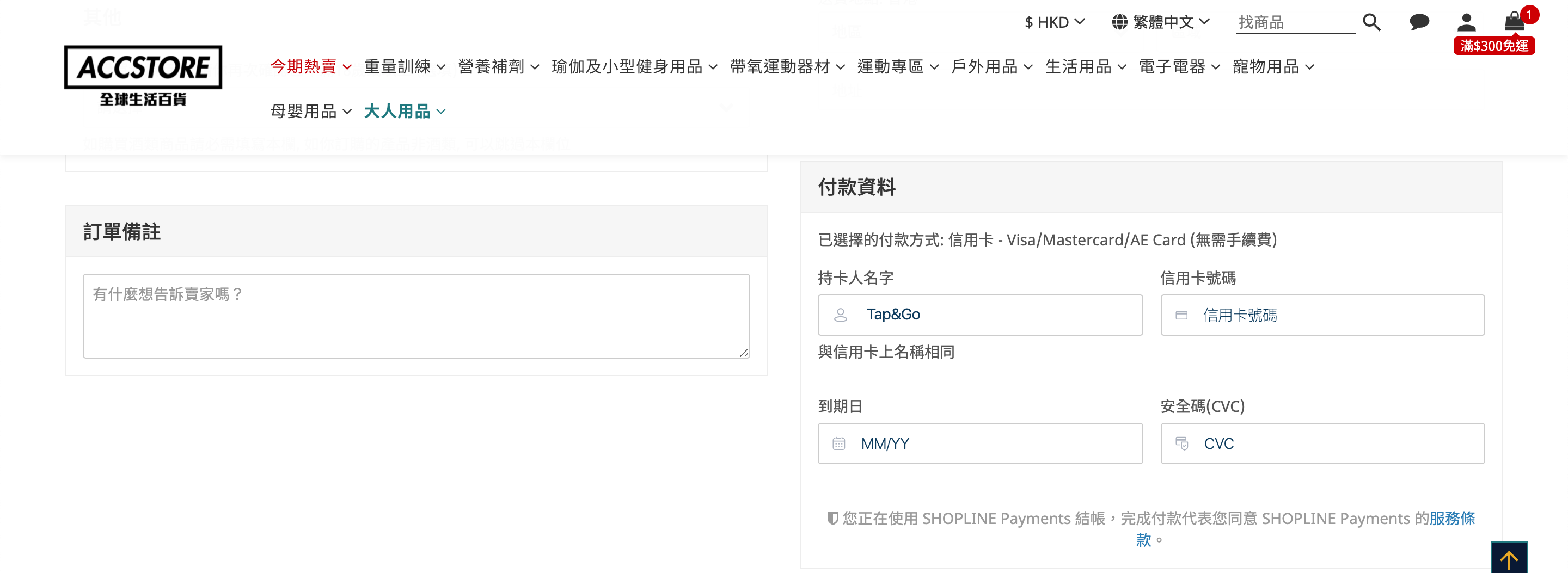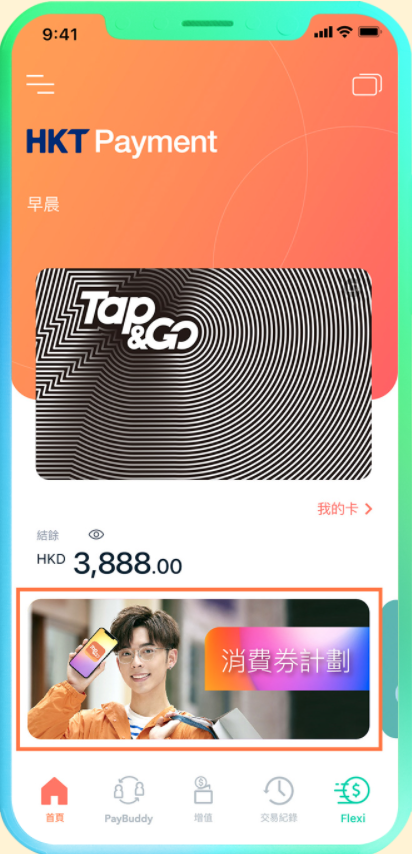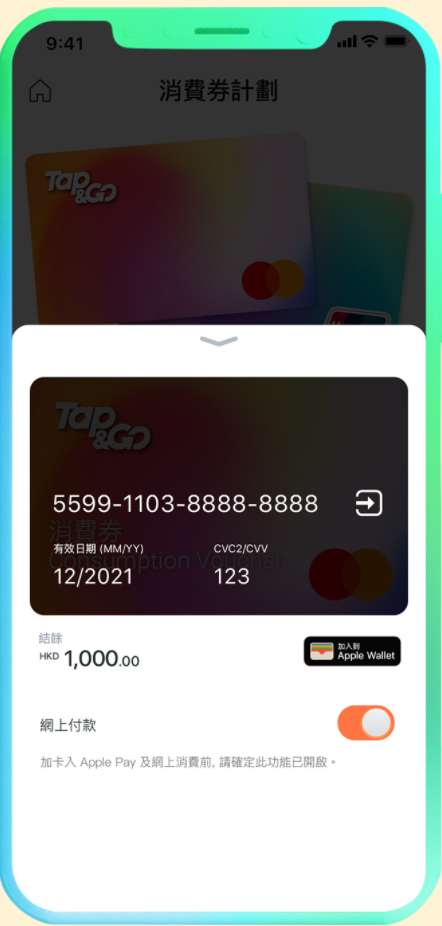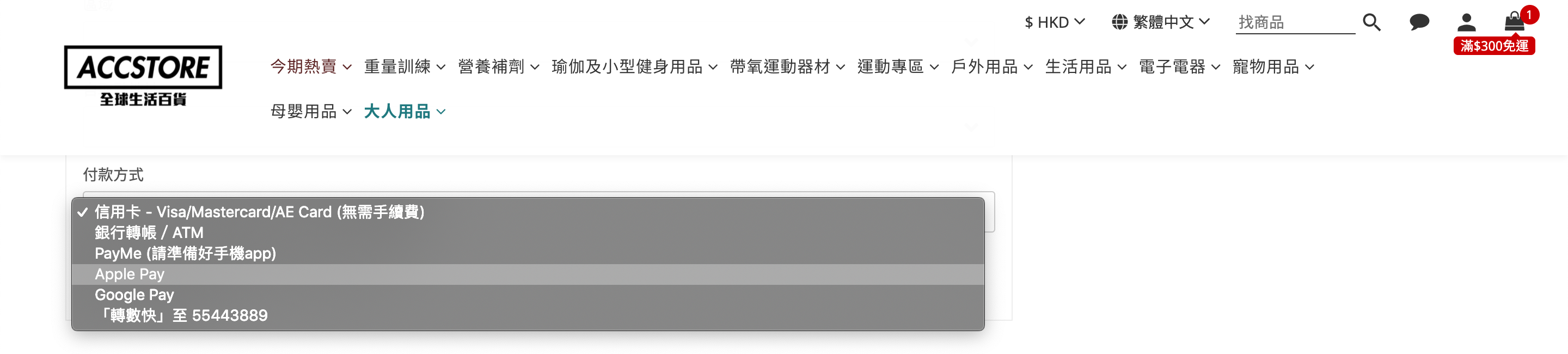早前政府宣布發派$5000消費券,供市民於購物時使用。相信大家無論使用哪一種方式申請消費券,最近都陸續領取到政府所派發的$5000消費券。我們很高興地向大家宣布,Accstore也支援顧客以不同支付方式付款,如Mastercard,Apple Pay 和 Google Pay,方便大家在我們的網站購物時使用。想在Accstore購物時使用Tap and Go付款?就要繼續看下去了>>
在Tap and Go成功申請登記消費計劃後,消費券金額會發放到你的消費券計劃帳戶內。
只需要幾個簡單步驟,你能在Accstore透過專屬的虛擬Mastercard卡以政府消費券消費。
#直接使用 Mastercard 結帳
1. 結帳時選擇: 「信用卡 – Visa/Mastercard/AE Card (無需手續費)」
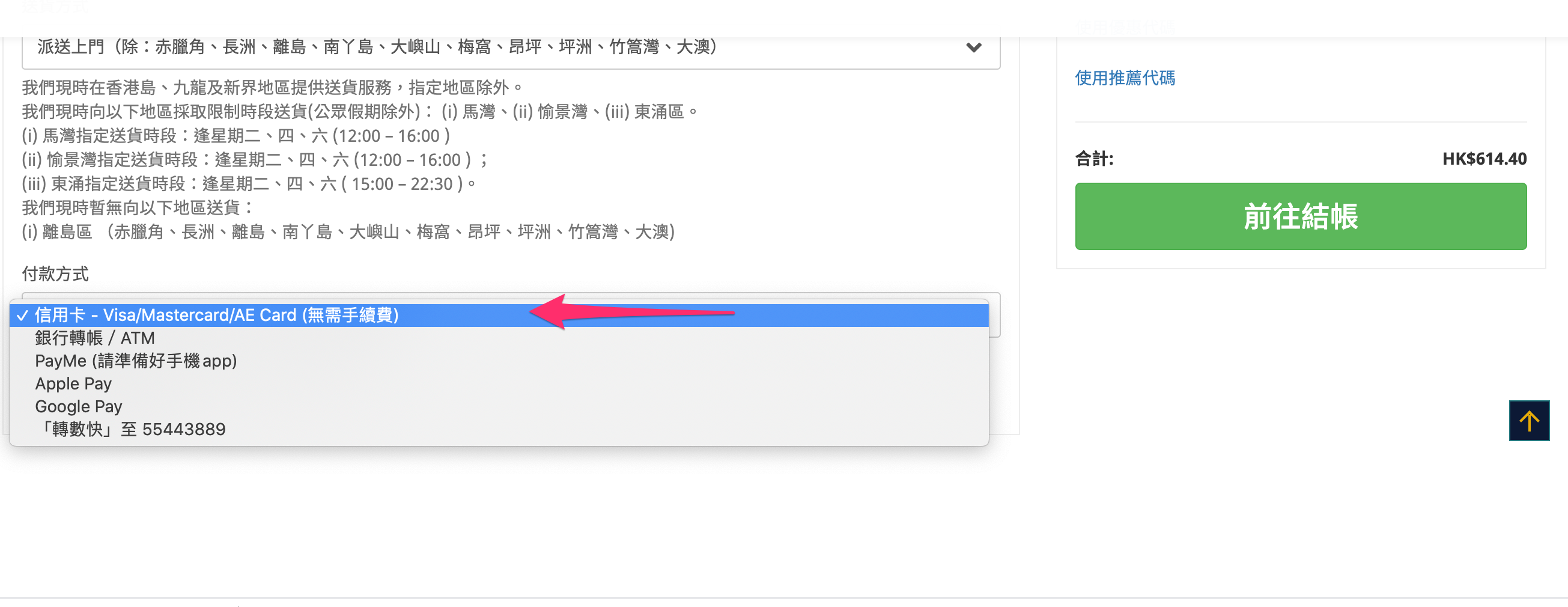
2. 付款資料: 填卡虛擬Mastercard卡的資料
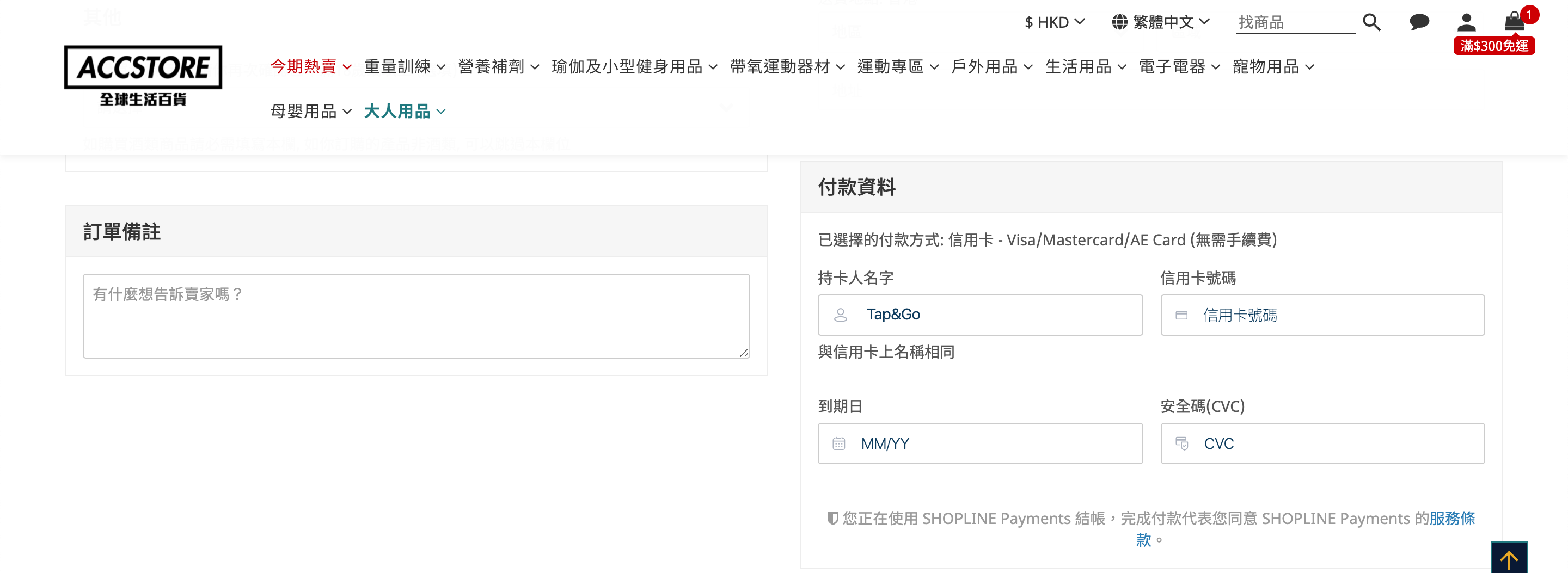
*** 分別在信用卡持有人的名字欄上填上「Tap&Go」,卡號欄則依照應用程式上的虛擬Mastercard卡的16位數字號碼填上,到期日和安全碼(CVC)亦只要依照卡號欄則依照應用程式上的虛擬Mastercard卡的資料填上即可。
#把虛擬Mastercard卡加入 Apple Pay 或Google Pay的方法
1. 於Tap and Go 程式內,按「消費券計劃」橫額進入消費券計劃帳戶。點選「Mastercard」。
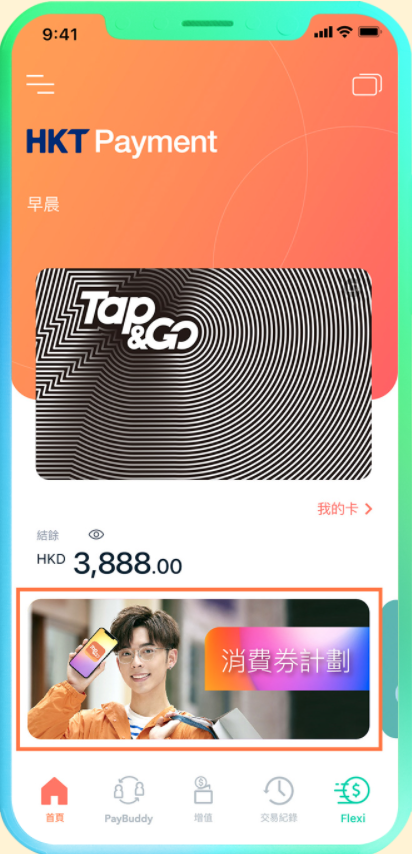

2. iOS用戶:於卡頁面點擊「加入到Apple Wallet」,根據「Apple Wallet」應該程式內的指示完成加卡程序。
Android用戶:點選「Mastercard」卡面並輸入密碼。將卡資料手動輸入到「Google Pay」應用程式內以完成加卡程序。

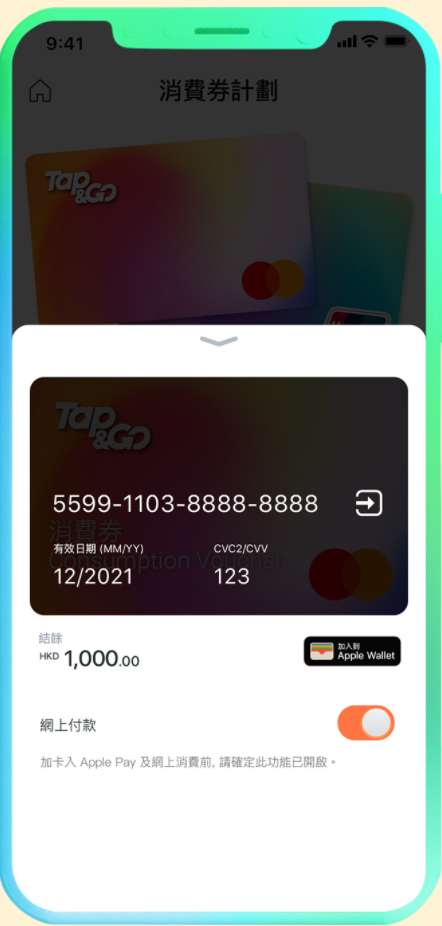
3. 然後在Accstore購物付款時,選取以Apple Pay 或Google Pay付款。這樣就可以成功以政府消費券於Accstore消費。